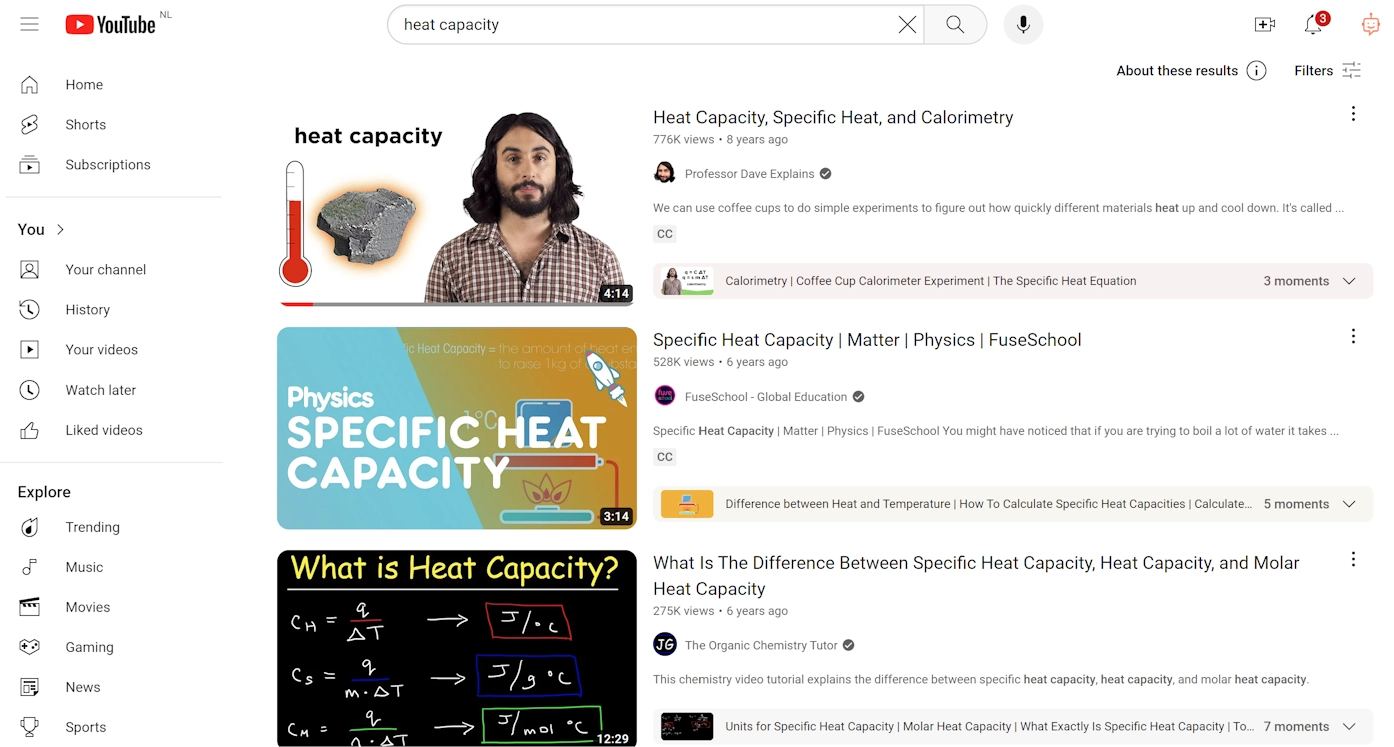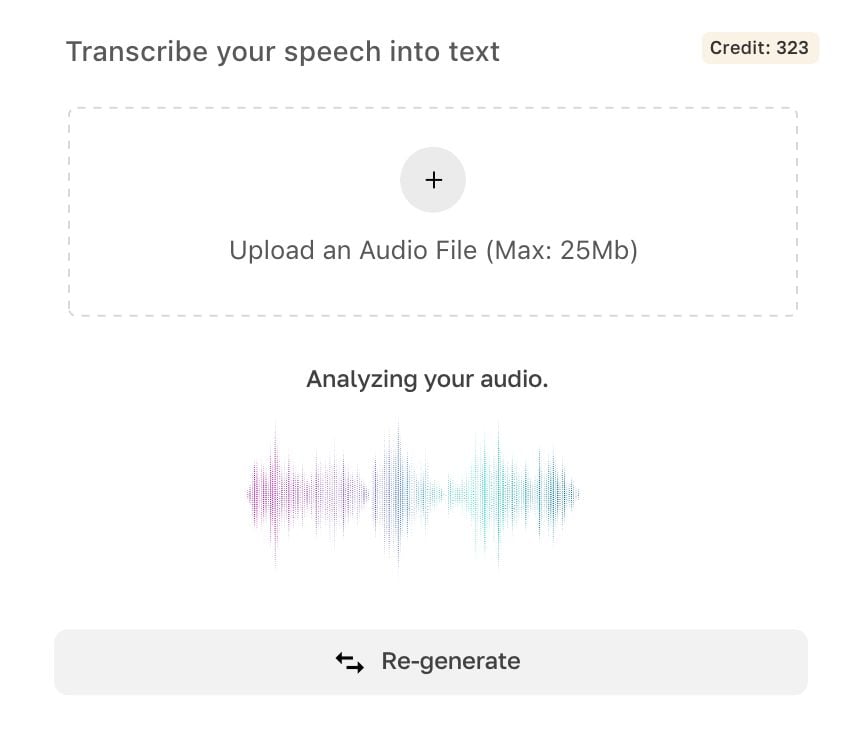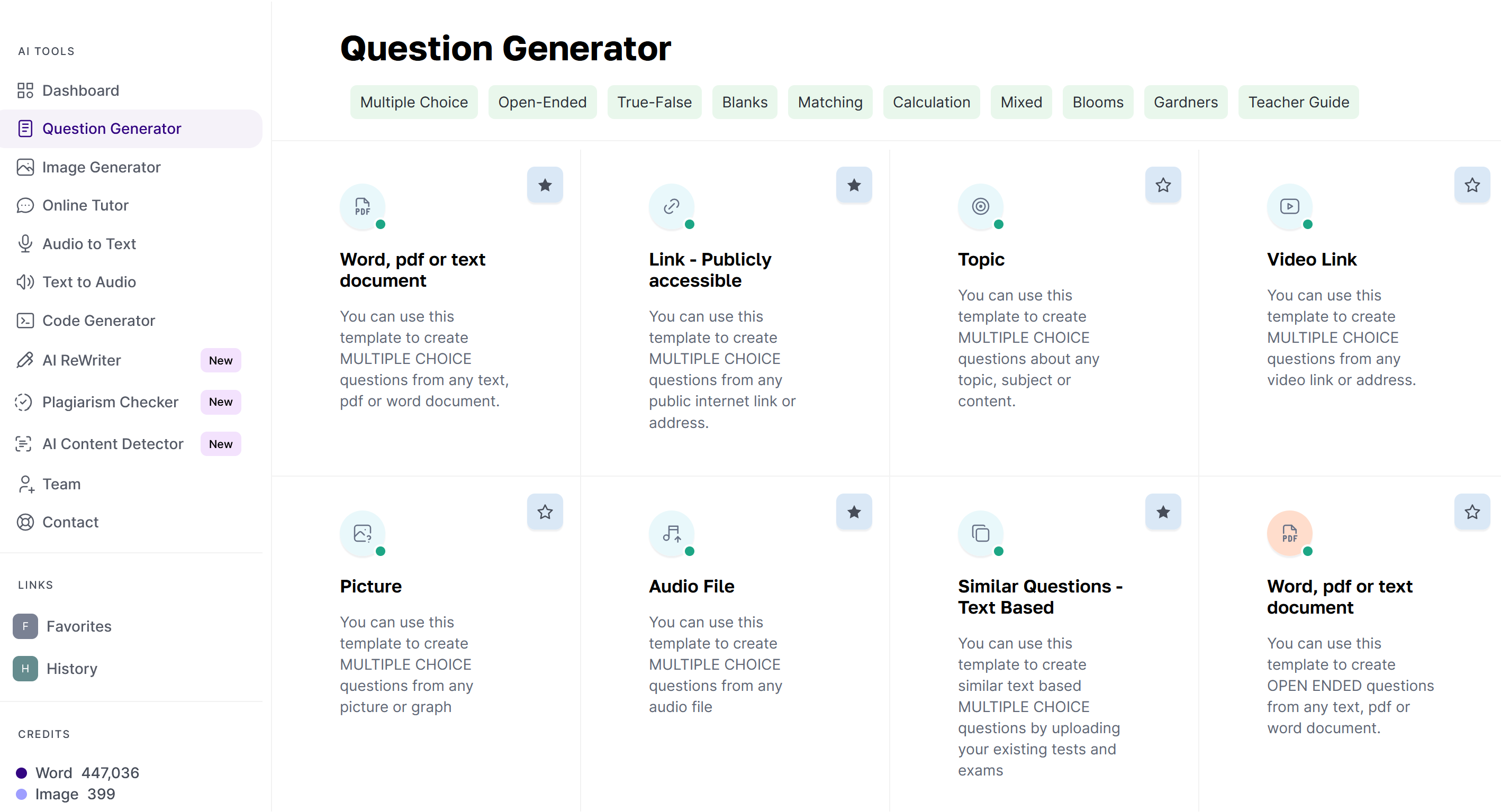
최고의 AI 질문 생성기
질문 생성기
PDF, Word 문서, 비디오 및 오디오 파일, 이미지, 웹 링크 및 지정된 주제를 포함하여 다양한 소스 자료에서 다양한 질문 유형을 생성하십시오.
질문 유형
객관식, 개방형, 참-거짓, 빈칸 채우기, 매칭, 계산, 블룸 분류법, 혼합형 질문, 설문조사, OpenStax 라이브러리, 대화형 시뮬레이션
AI 리라이터
기존 텍스트의 대체 버전을 설득력있는 공예로, 원래 의미가 세 심하게 보존되도록합니다.
질문을 게임화하기
만든 질문을 역동적이고 상호 작용적인 게임 경험으로 변환하십시오. 이 플랫폼은 친구, 학생 및 전문 동료의 참여를 유도하는 데 이상적입니다.
퀴즈 미
질문을 대화형 온라인 자가 학습 퀴즈로 변환하십시오. 성과에 대한 즉각적인 통찰력을 얻고 모든 시험 또는 평가를 위해 효과적으로 연습하고 친구들과 공유하십시오.
다국어
Quizbot은 55 개의 다른 언어로 질문과 답변을 만들어 시스템의 모든 이점을받을 수 있습니다.
PDF, DOCX, PPTX, TXT, HTML picture, video, audio
PDF, 단어, 비디오, 이미지, 링크, 주제, 오디오 파일
Quizbot은 PDF, PowerPoints, Word Documents, Web Links, 비디오, 이미지, 텍스트 및 오디오 파일과 같은 거의 모든 소스의 객관식, 연금 채우기, 진실, 개방형, 계산, 일치 및 혼합 질문을 생성 할 수있는 도구입니다.

객관식, 공백 채우기, 참 - 거짓, 일치, 꽃 분류법
Quizbot에 의해 구동됩니다
교사
학교
회사
재학생
조직
교사
교사를 위해 설계되었습니다 그리고 학교
우리의 질문 템플릿
AI 이미지 생성기
몇 초 만에 멋진 이미지를 만듭니다.
AI 코드 생성기
몇 초 만에 사용자 정의 코드를 만듭니다!

Word, PDF, PowerPoint
모든 문서에서 객관식 질문을 만듭니다.
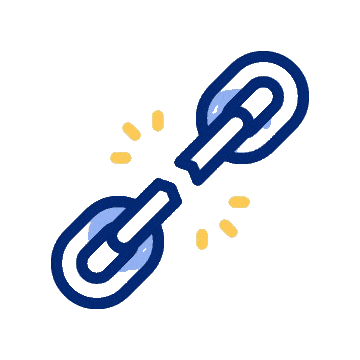
Link
모든 링크에서 객관식 질문을 만듭니다.
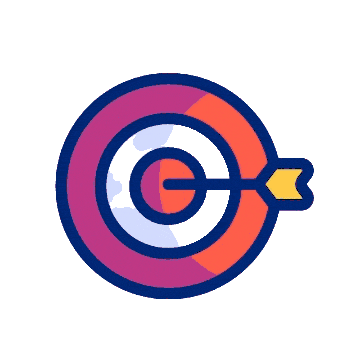
주제
모든 주제에 대한 객관식 질문을 만듭니다.
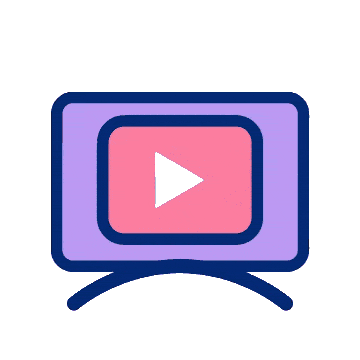
Video
모든 비디오에서 객관식 질문을 만듭니다.
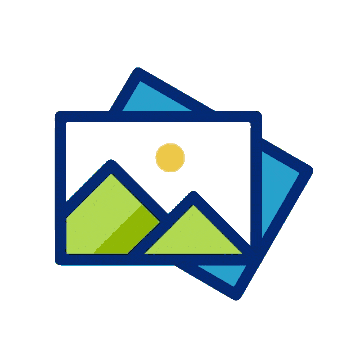
그림
모든 사진에서 객관식 질문을 만듭니다.
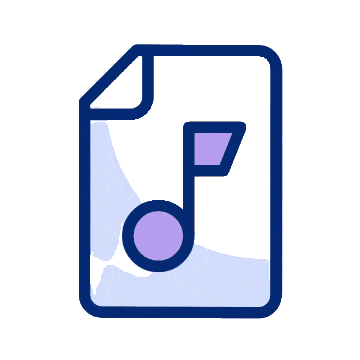
오디오
모든 오디오에서 객관식 질문을 만듭니다.

비슷한
테스트에서 유사한 객관식 질문을 만듭니다.

Word, PDF, PowerPoint
모든 문서에서 열린 종료 된 질문을 만듭니다.
AI 리라이터
Rewrite more professional and detailed content instantly with our ai rewriter. Boost engagement and save time.
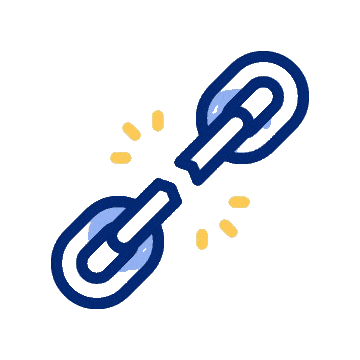
Link
모든 링크에서 열린 종료 된 질문을 만듭니다.
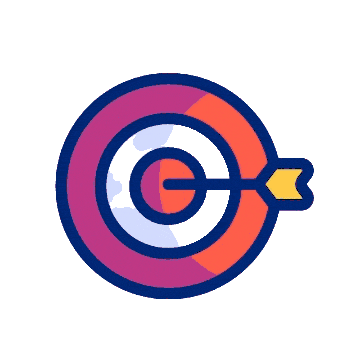
주제
모든 주제에 대한 개방형 질문을 만듭니다.
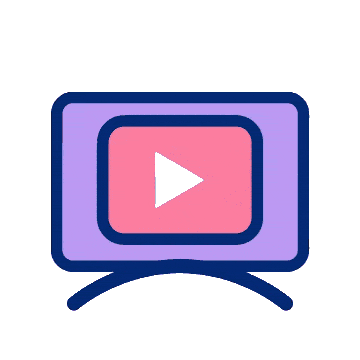
Video
어떤 비디오에서든 개방형 질문 만들기.
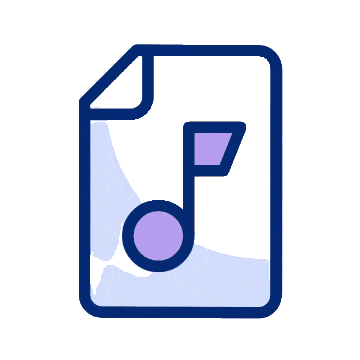
오디오
어떤 오디오에서든 개방형 질문 만들기.
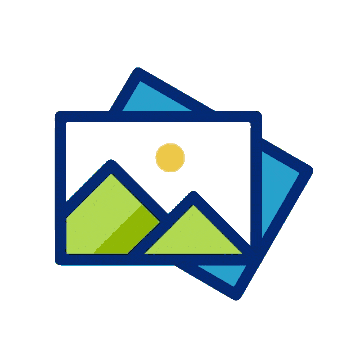
그림
어떤 그림에서든 개방형 질문 만들기.

비슷한
테스트에서 유사한 개방형 질문 만들기.

Word, PDF, PowerPoint
어떤 문서에서든 참/거짓 질문 만들기.
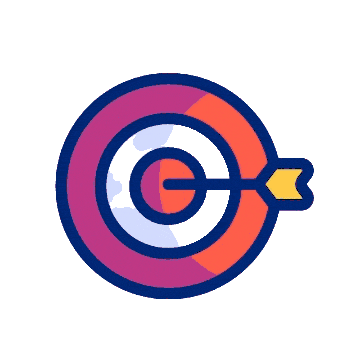
주제
어떤 주제에 대해서든 참/거짓 질문 만들기.
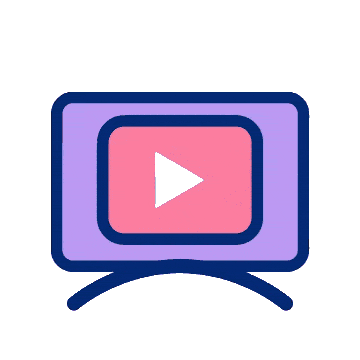
Video
어떤 비디오에서든 참/거짓 질문 만들기.
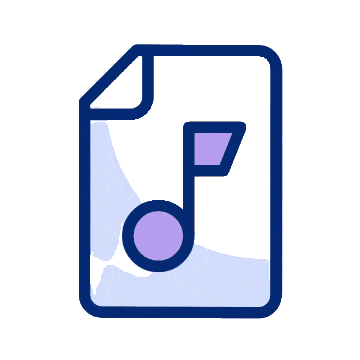
오디오
어떤 오디오에서든 참/거짓 질문 만들기.
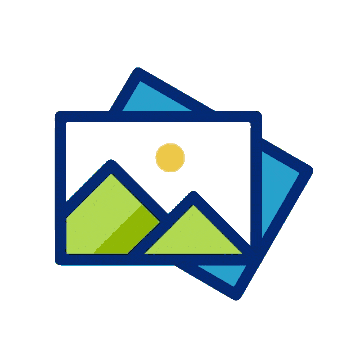
그림
어떤 그림에서든 참/거짓 질문 만들기.

비슷한
테스트에서 유사한 참/거짓 질문 만들기.
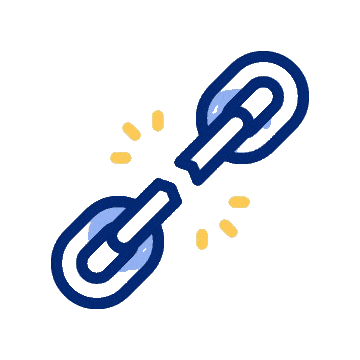
Link
어떤 링크에서든 참/거짓 질문 만들기.

Word, PDF, PowerPoint
어떤 문서에서든 빈칸 채우기 질문 만들기.
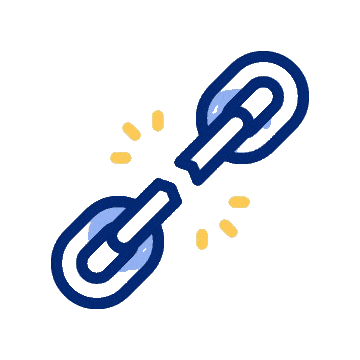
Link
어떤 링크에서든 빈칸 채우기 질문 만들기.
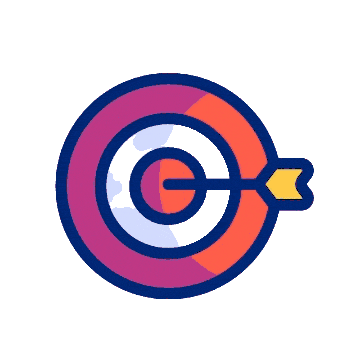
주제
어떤 주제에 대해서든 빈칸 채우기 질문 만들기.
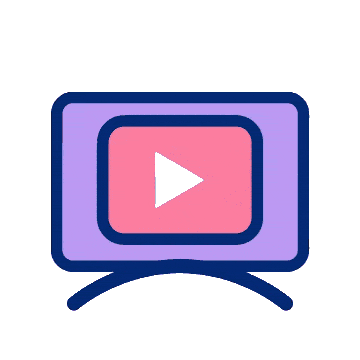
Video
어떤 비디오 링크에서든 빈칸 채우기 질문 만들기.
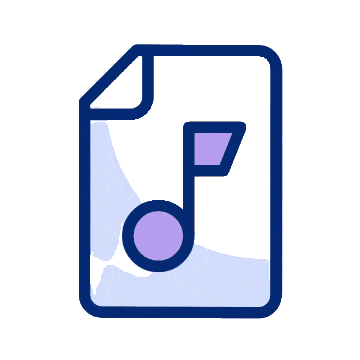
오디오
어떤 오디오에서든 빈칸 채우기 질문 만들기.
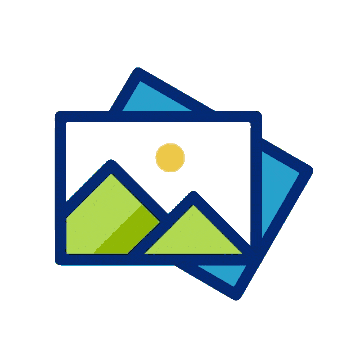
그림
어떤 그림에서든 빈칸 채우기 질문 만들기.

비슷한
테스트에서 비슷한 채우기를 작성하십시오.

Word, PDF, PowerPoint
모든 문서에서 계산 질문을 만듭니다.
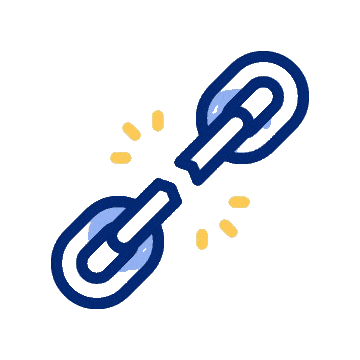
Link
링크에서 계산 질문을 만듭니다.
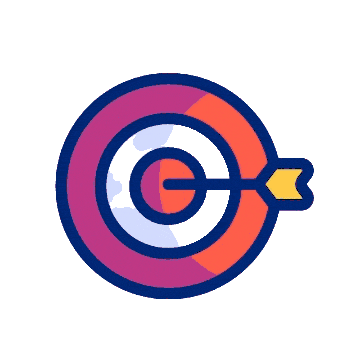
주제
모든 주제에 대한 계산 질문을 만듭니다.
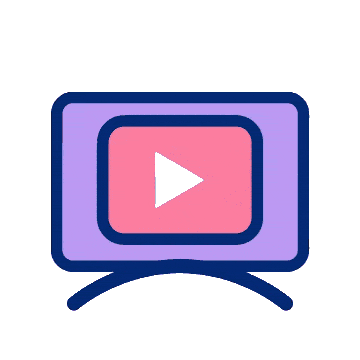
Video
비디오에서 계산 질문을 만듭니다.
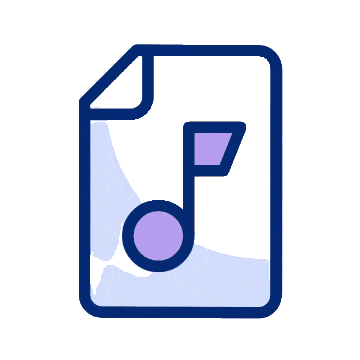
오디오
오디오에서 계산 질문을 만듭니다.
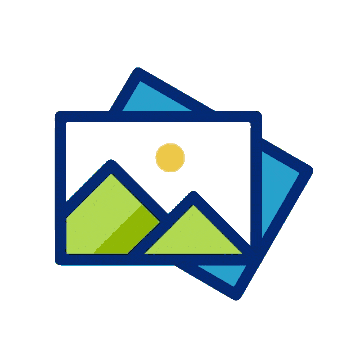
그림
그림에서 계산 질문을 만듭니다.

비슷한
테스트에서 계산 질문을 만듭니다.

Word, PDF, PowerPoint
모든 문서에서 일치하는 질문을 만듭니다.
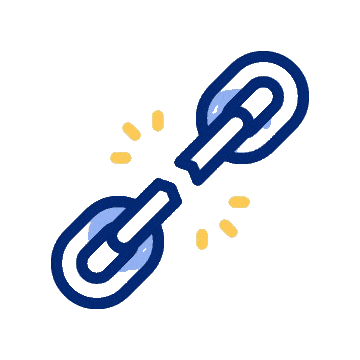
Link
모든 링크에서 일치하는 질문을 만듭니다.
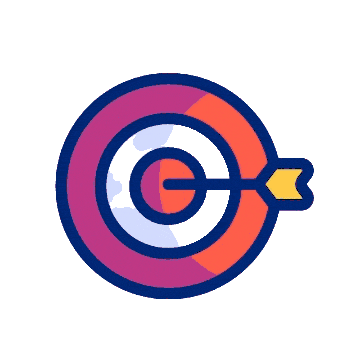
주제
모든 주제에 대해 일치하는 질문을 만드십시오.
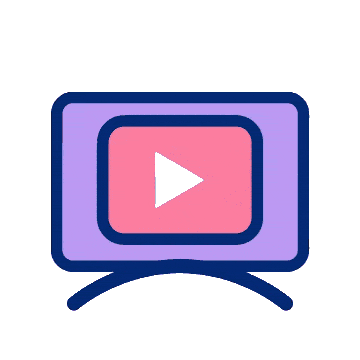
Video
모든 링크에서 일치하는 질문을 만듭니다.
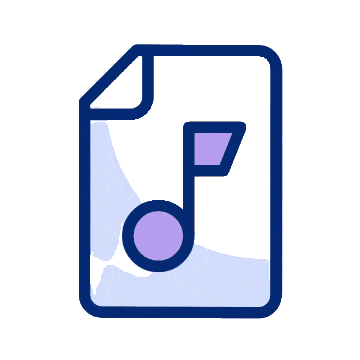
오디오
모든 오디오에서 일치하는 질문을 만듭니다.
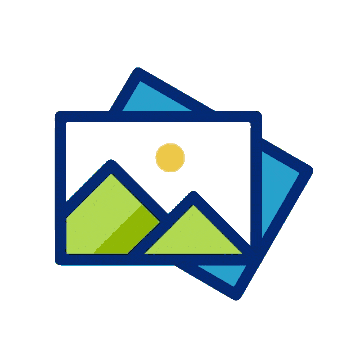
그림
모든 사진에서 일치하는 질문을 만듭니다.

비슷한
테스트에서 비슷한 일치 질문을 만듭니다.

Word, PDF, PowerPoint
모든 문서에서 혼합 질문을 만듭니다.
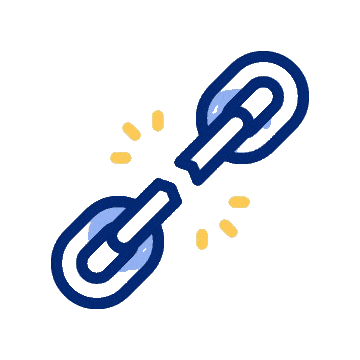
Link
인터넷 링크에서 혼합 질문을 만듭니다.
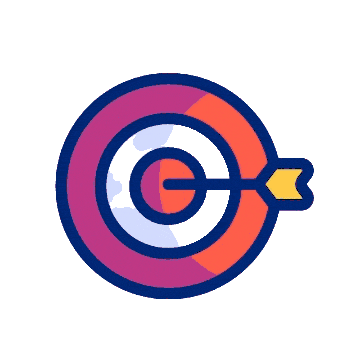
주제
모든 주제에 대한 혼합 질문을 만듭니다.
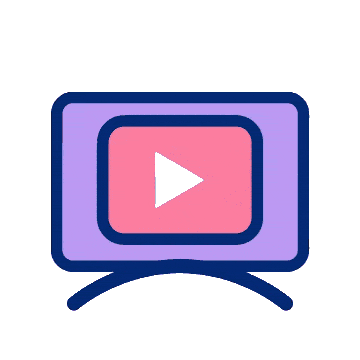
Video
모든 링크에서 혼합 질문을 만듭니다.
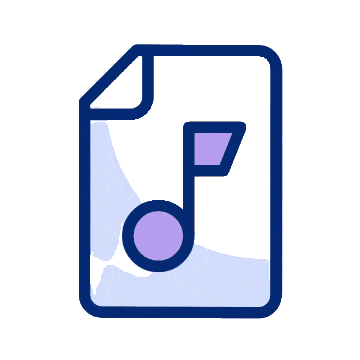
오디오
모든 오디오에서 혼합 질문을 만듭니다.
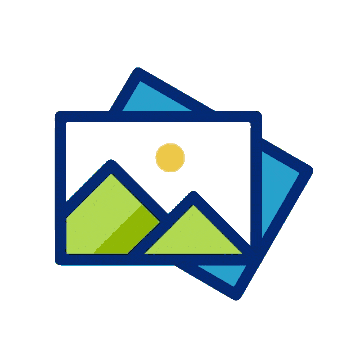
그림
모든 그림에서 혼합 질문을 만듭니다.
기억
문서에서 질문을 기억하는 Blooms 분류법을 만듭니다.
이해
Blooms 분류법 작성 문서에서 질문을 이해합니다.
애플리케이션
문서에서 Blooms 분류 신청 질문을 만듭니다.
분석
문서에서 Blooms 분류 분석 질문을 만듭니다.
평가
문서에서 Blooms 분류 평가 질문을 만듭니다.
창조
블룸의 분류법 작성 문서에서 질문을 만듭니다.
Mixed questions from File
모든 문서에서 혼합 블룸 분류 질문을 만듭니다.
링크에서 혼합 된 질문
모든 링크에서 혼합 블룸 분류 질문을 만듭니다.
주제에서 혼합 된 질문
모든 주제에 대한 혼합 꽃 분류 질문을 만듭니다.
비디오의 혼합 질문
비디오에서 혼합 블룸 분류 질문을 만듭니다.
오디오의 혼합 질문
오디오에서 혼합 블룸 분류 질문을 만듭니다.
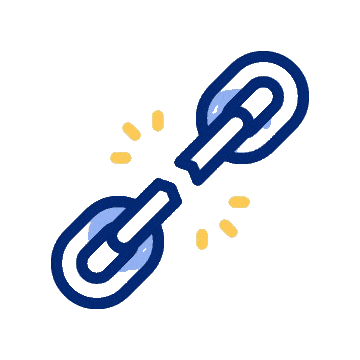
Link
이 템플릿을 사용하여 모든 링크에서 Gardner의 학습 스타일 질문을 만들 수 있습니다.
수업 플래너
이 템플릿을 사용하여 샘플 레슨 계획을 만들 수 있습니다.
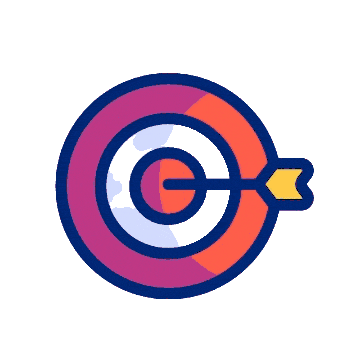
주제
이 템플릿을 사용하여 모든 주제에 대한 Gardners 학습 스타일 질문을 만들 수 있습니다.
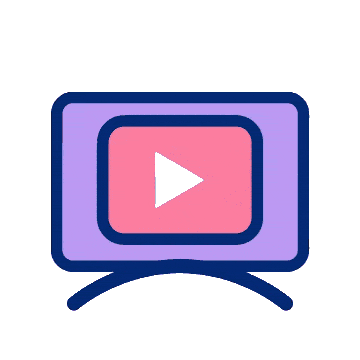
Video
이 템플릿을 사용하여 모든 인터넷 비디오 링크에서 Gardners 학습 스타일 질문을 만들 수 있습니다.

파일의 혼합 질문
이 템플릿을 사용하여 혼합 된 Gardners 학습 스타일 질문 및 파일을 만들 수 있습니다.
프로젝트 아이디어
이 템플릿을 사용하여 프로젝트 또는 과학 박람회에 대한 아이디어를 만들 수 있습니다.
실험을 설계하십시오
이 템플릿을 사용하여 모든 주제에 대한 실험을 설계 할 수 있습니다.
활동 제안
이 템플릿을 사용하여 수업 내 활동을 만들 수 있습니다.
개설 질문
이 템플릿을 사용하여 모든 주제에 대한 수업에 대한 열린 질문을 만들 수 있습니다.
추천 작가
이 템플릿을 사용하여 학생에게 권장 사항을 작성할 수 있습니다.
나에게 에세이를 써라!
이 템플릿을 사용하여 특정 주제에 대한 에세이를 작성할 수 있습니다.
내 콘텐츠를 다시 쓰십시오!
이 템플릿을 사용하여 콘텐츠를 다시 작성할 수 있습니다
온라인 교사
이 템플릿을 사용하여 모든 주제에서 질문을 할 수 있습니다.
학습 포인트
이 템플릿을 사용하여 학생들을위한 학습 지점을 만들 수 있습니다.
문법 점검
이 템플릿을 사용하여 특정 텍스트의 문법을 확인할 수 있습니다.
텍스트 요약자
이 템플릿을 사용하여 텍스트를 요약 할 수 있습니다.
링크 요약자
이 템플릿을 사용하여 링크를 요약 할 수 있습니다.
파일에서 플래시 카드를 만듭니다
이 템플릿을 사용하여 PDF, 텍스트 또는 워드 문서에서 플래시 카드를 만들 수 있습니다.
링크에서 플래시 카드를 만듭니다
이 템플릿을 사용하여 모든 링크에서 플래시 카드를 만들 수 있습니다.
비디오에서 플래시 카드를 만듭니다
이 템플릿을 사용하여 YouTube 비디오 링크에서 플래시 카드를 만들 수 있습니다.
교정
이 템플릿을 사용하여 텍스트를 교정하고 개선 할 수 있습니다.
텍스트에서 PowerPoint를 만듭니다
이 템플릿을 사용하여 PDF, Word 문서 또는 텍스트에서 PowerPoint 슬라이드를 만들 수 있습니다.
링크에서 PowerPoint를 만듭니다
이 템플릿을 사용하여 모든 링크에서 PowerPoint 슬라이드 텍스트를 만들 수 있습니다.
비디오에서 PowerPoint를 만듭니다
이 템플릿을 사용하여 비디오에서 PowerPoint 슬라이드 텍스트를 만들 수 있습니다.
설문 조사 양식 질문
이 템플릿을 사용하여 모든 주제에 대한 설문 조사 질문을 만들 수 있습니다.
피드백 양식
이 템플릿을 사용하여 특정 주제에 대한 피드백 질문을 만들 수 있습니다.
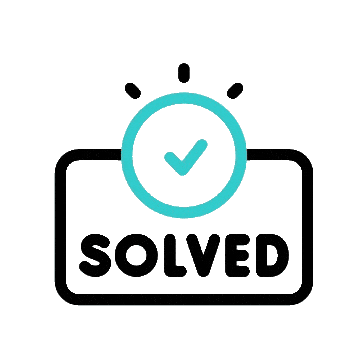
테스트 솔버
기존 테스트 또는 시험을 해결하십시오.
파일 또는 PDF의 혼합 질문
모든 문서에서 혼합 블룸 분류 질문을 만듭니다.
OpenStax
OpenStax 라이브러리에서 객관식 질문을 만듭니다.
OpenStax
OpenStax 라이브러리에서 Open Ended 질문을 만듭니다.
OpenStax
OpenStax 라이브러리에서 진정한 질문을 만듭니다.
OpenStax
OpenStax 라이브러리에서 연금 된 질문을 작성하십시오.
OpenStax
OpenStax 라이브러리에서 일치하는 질문을 만듭니다.
OpenStax
OpenStax 라이브러리에서 혼합 질문을 만듭니다.
대학 동기 부여 편지
이 템플릿을 사용하여 맞춤형 대학 동기 부여 편지를 만들 수 있습니다.
운동장
이 템플릿을 사용하여 Quizbot에 질문을하십시오

Word, PDF, PowerPoint
파일에서 리 커트 스케일 질문을 만듭니다
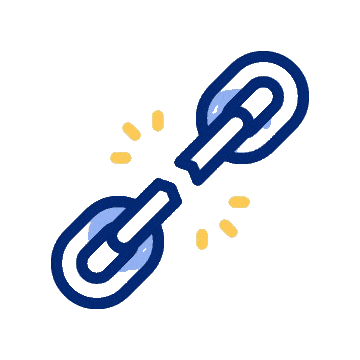
Link
모든 링크에서 리 커트 스케일 질문을 만듭니다.
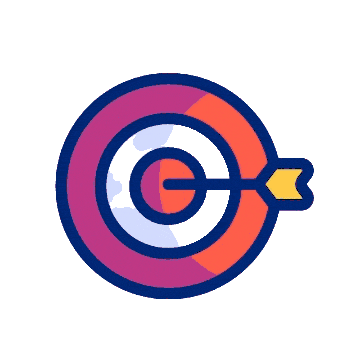
주제
주제에 대한 리 커트 스케일 질문을 만듭니다
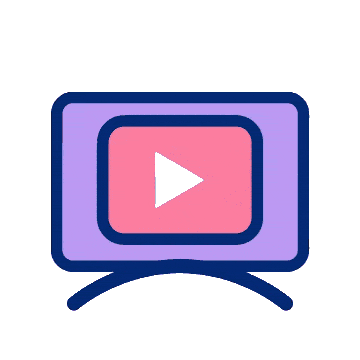
Video
비디오에서 리 커트 스케일 질문을 만듭니다
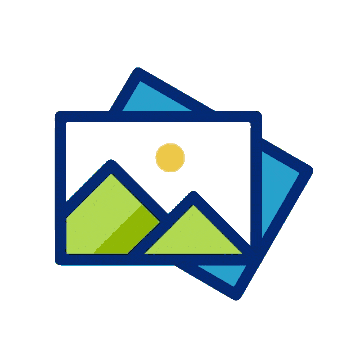
그림
그림에서 리 커트 스케일 질문을 만듭니다
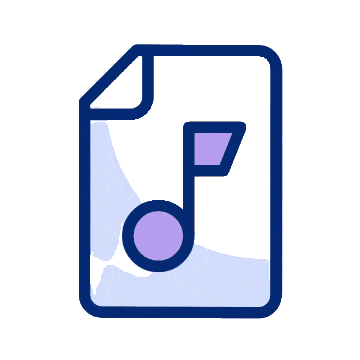
오디오
오디오 파일에서 리 커트 스케일 질문을 만듭니다
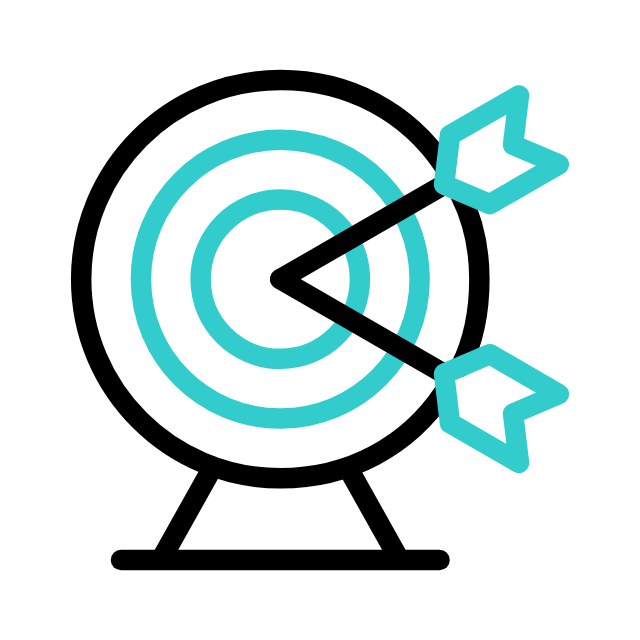
주제 {곧}
모든 주제에 대한 대화식 시뮬레이션을 만듭니다
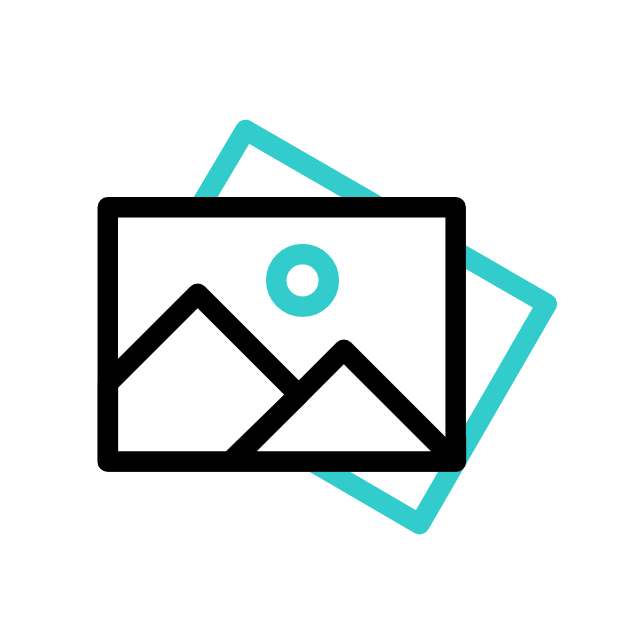
사진 {곧}
모든 그림에서 대화식 시뮬레이션을 만듭니다
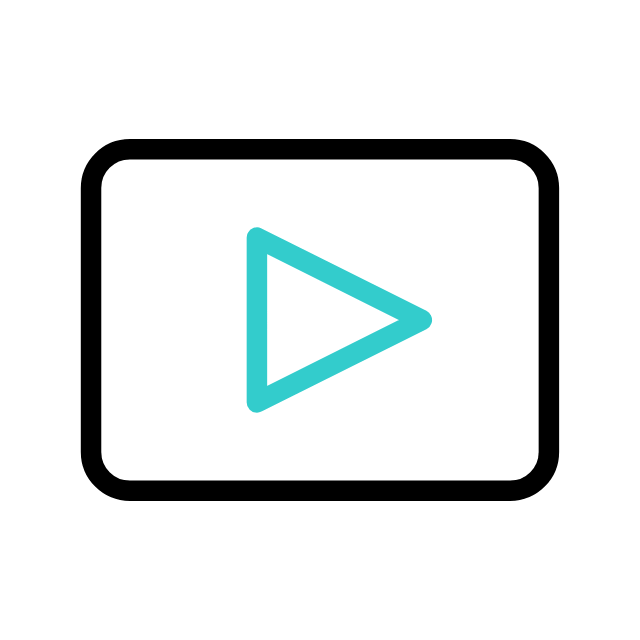
비디오 {곧}
모든 비디오에서 대화식 시뮬레이션을 만듭니다
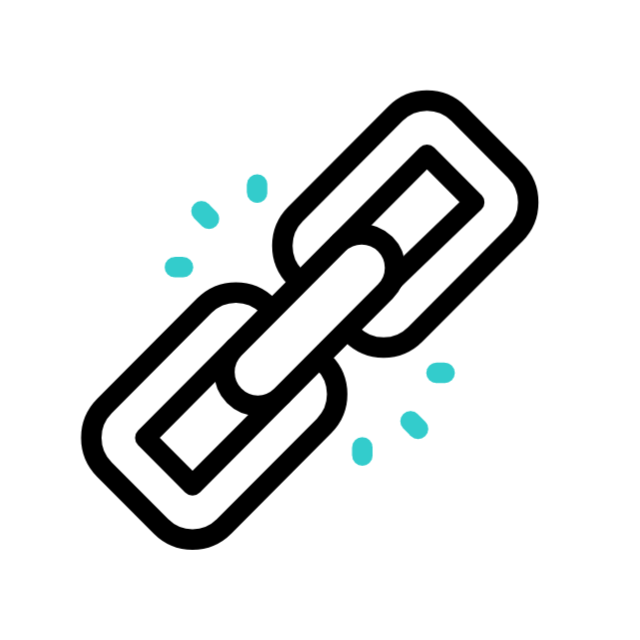
링크 {곧}
모든 링크에서 대화식 시뮬레이션을 만듭니다

Word, PDF, PowerPoint
이 템플릿을 사용하여 모든 파일에서 Gardners의 여러 인텔리전스 질문을 만들 수 있습니다.
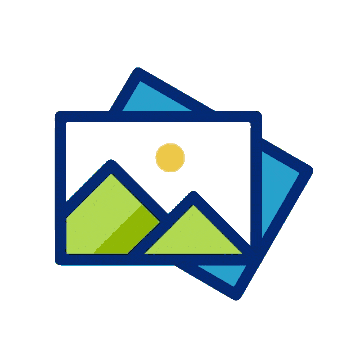
그림
You can use this template to create GARDNERS learning style questions from any picture.
리뷰 회원
많은 학교와 회사가 신뢰합니다

AI Startups
회람 신문

AI Tool Guru
블로그

Future Tools
AI Newsletter

Futurepedia
AI Newsletter

Top AI Tools
블로그

Toolify
AI Newsletter

Test Portal
블로그

AI Hunter
AI Newsletter
유연한 가격
표준 계획
$8.5
한 달에
선택하다 표준 계획- 매월 2,000개 질문
- 기본 질문 유형
- 객관식
- 개방형
- 참/거짓
- 고급 질문 유형
- 빈칸 채우기
- 어울리는
- 계산
- 교육자 도구
- 교사 툴킷
- 과목 튜터
- 코드 생성
- 고품질 이미지 50개
- 학습자 및 참여
- 질문을 게임화하기
- 퀴즈 ME
- 50,000 단어 토큰
- 50 이미지 토큰
프로 계획
$16.5
한 달에
선택하다 프로 계획- 매월 4,000개 질문
- 기본 질문 유형
- 객관식
- 개방형
- 참/거짓
- 고급 질문 유형
- 빈칸 채우기
- 어울리는
- 계산
- 혼합 질문
- 리커트 척도 설문조사
- 교육학적 프레임워크
- 분류학 Bloom
- 가드너의 다중 지능
- OpenStax 라이브러리 질문
- 교육자 도구
- 학습 관리 시스템(LMS) 내보내기
- 교사 툴킷
- 대화식 시뮬레이션
- 과목 튜터
- 코드 생성
- 고품질 이미지 100개
- 학습자 및 참여
- 질문을 게임화하기
- 퀴즈 ME
- 성능 및 학습
- 심층 성능 분석
- 100,000 단어 토큰
- 100 이미지 토큰
프리미엄 플랜
$24.5
한 달에
선택하다 프리미엄 플랜- 무제한 질문
- 기본 질문 유형
- 객관식
- 개방형
- 참/거짓
- 고급 질문 유형
- 빈칸 채우기
- 어울리는
- 계산
- 혼합 질문
- 리커트 척도 설문조사
- 교육학적 프레임워크
- 분류학 Bloom
- 가드너의 다중 지능
- OpenStax 라이브러리 질문
- 교육자 도구
- 학습 관리 시스템(LMS) 내보내기
- 교사 툴킷
- 대화식 시뮬레이션
- 과목 튜터
- 코드 생성
- 고품질 이미지 500개
- 학습자 및 참여
- 질문을 게임화하기
- 퀴즈 ME
- 대화형 자가 평가 퀴즈
- 성능 및 학습
- 심층 성능 분석
- 맞춤형 학습 노트
- 맞춤형 플래시카드
- Premium Support
- Dedicated 24/7 Helpdesk
- 교육 워크숍
- 사용자 지정 설정 및 구성
- 제한 없는 단어 토큰
- 500 이미지 토큰
표준 계획
$85.0
연간
선택하다 표준 계획- 매월 2,000개 질문
- 기본 질문 유형
- 객관식
- 개방형
- 참/거짓
- 고급 질문 유형
- 빈칸 채우기
- 어울리는
- 계산
- 교육자 도구
- 교사 툴킷
- 과목 튜터
- 코드 생성
- 고품질 이미지 50개
- 학습자 및 참여
- 질문을 게임화하기
- 퀴즈 ME
- 50,000 단어 토큰
- 50 이미지 토큰
프로 계획
$165.0
연간
선택하다 프로 계획- 매월 4,000개 질문
- 기본 질문 유형
- 객관식
- 개방형
- 참/거짓
- 고급 질문 유형
- 빈칸 채우기
- 어울리는
- 계산
- 혼합 질문
- 리커트 척도 설문조사
- 교육학적 프레임워크
- 분류학 Bloom
- 가드너의 다중 지능
- OpenStax 라이브러리 질문
- 교육자 도구
- 학습 관리 시스템(LMS) 내보내기
- 교사 툴킷
- 대화식 시뮬레이션
- 과목 튜터
- 코드 생성
- 고품질 이미지 100개
- 학습자 및 참여
- 질문을 게임화하기
- 퀴즈 ME
- 성능 및 학습
- 심층 성능 분석
- 100,000 단어 토큰
- 100 이미지 토큰
프리미엄 플랜
$245.0
연간
선택하다 프리미엄 플랜- 무제한 질문
- 기본 질문 유형
- 객관식
- 개방형
- 참/거짓
- 고급 질문 유형
- 빈칸 채우기
- 어울리는
- 계산
- 혼합 질문
- 리커트 척도 설문조사
- 교육학적 프레임워크
- 분류학 Bloom
- 가드너의 다중 지능
- OpenStax 라이브러리 질문
- 교육자 도구
- 학습 관리 시스템(LMS) 내보내기
- 교사 툴킷
- 대화식 시뮬레이션
- 과목 튜터
- 코드 생성
- 고품질 이미지 500개
- 학습자 및 참여
- 질문을 게임화하기
- 퀴즈 ME
- 대화형 자가 평가 퀴즈
- 성능 및 학습
- 심층 성능 분석
- 맞춤형 학습 노트
- 맞춤형 플래시카드
- Premium Support
- Dedicated 24/7 Helpdesk
- 교육 워크숍
- 사용자 지정 설정 및 구성
- 제한 없는 단어 토큰
- 500 이미지 토큰
2000 질문 패키지
$15
한 번에 지불
선택하다 2000 질문 패키지- 2.000 questions
- 기본 질문 유형
- 객관식
- 개방형
- 참/거짓
- 고급 질문 유형
- 빈칸 채우기
- 어울리는
- 계산
- 교육자 도구
- 학습 관리 시스템(LMS) 내보내기
- 교사 툴킷
- 과목 튜터
- 코드 생성
- 고품질 이미지 50개
- 학습자 및 참여
- 질문을 게임화하기
- 퀴즈 ME
- 대화형 자가 평가 퀴즈
- 6 개월 동안 유효 - 6 개월 안에 필요할 때 언제든지 사용 - 완료되면 동일한 패키지 또는 업그레이드를 간단히 재충전하십시오.
- 50,000 단어 토큰
- 50 이미지 토큰
4000 Questions Package
$30
한 번에 지불
선택하다 4000 Questions Package- 4.000 questions
- 기본 질문 유형
- 객관식
- 개방형
- 참/거짓
- 고급 질문 유형
- 빈칸 채우기
- 어울리는
- 계산
- 혼합 질문
- 리커트 척도 설문조사
- 교육학적 프레임워크
- 분류학 Bloom
- 가드너의 다중 지능
- OpenStax 라이브러리 질문
- 교육자 도구
- 학습 관리 시스템(LMS) 내보내기
- 교사 툴킷
- 대화식 시뮬레이션
- 과목 튜터
- 코드 생성
- 고품질 이미지 100개
- 학습자 및 참여
- 질문을 게임화하기
- 퀴즈 ME
- 대화형 자가 평가 퀴즈
- 성능 및 학습
- 심층 성능 분석
- 맞춤형 학습 노트
- 맞춤형 플래시카드
- 6 개월 동안 유효 - 6 개월 안에 필요할 때 언제든지 사용 - 완료되면 동일한 패키지 또는 업그레이드를 간단히 재충전하십시오.
- 100,000 단어 토큰
- 100 이미지 토큰
10000 Questions Package
$70
한 번에 지불
선택하다 10000 Questions Package- 10.000 questions
- 기본 질문 유형
- 객관식
- 개방형
- 참/거짓
- 고급 질문 유형
- 빈칸 채우기
- 어울리는
- 계산
- 혼합 질문
- 리커트 척도 설문조사
- 교육학적 프레임워크
- 분류학 Bloom
- 가드너의 다중 지능
- OpenStax 라이브러리 질문
- 교육자 도구
- 학습 관리 시스템(LMS) 내보내기
- 교사 툴킷
- 대화식 시뮬레이션
- 과목 튜터
- 코드 생성
- 고품질 이미지 500개
- 학습자 및 참여
- 질문을 게임화하기
- 퀴즈 ME
- 대화형 자가 평가 퀴즈
- 성능 및 학습
- 심층 성능 분석
- 맞춤형 학습 노트
- 맞춤형 플래시카드
- Premium Support
- Dedicated 24/7 Helpdesk
- 6 개월 동안 유효 - 6 개월 후에 언제든지 사용 - 완료되면 단순히 동일한 패키지를 재충전하십시오.
- 250,000 단어 토큰
- 200 이미지 토큰
Safe Payment: Use Stripe or Credit Card.
FAQ 도움말 센터
질문이 있습니까?
우리의 지원 팀은 귀하의 질문에 즉시 답변하여 그 어느 때보 다 빠르게 답변 할 것입니다.
Quizbot.ai is an advanced artificial intelligence-powered platform designed specifically for conducting quizzes and assessments. It utilizes natural language processing (NLP) algorithms to interact with users, enabling them to participate in quizzes and receive instant feedback on their responses. The primary purpose of Quizbot.ai is to enhance the learning experience by engaging users in interactive and educational activities. One of the key features of Quizbot.ai is its ability to generate personalized quizzes based on the user's preferences and knowledge level. By analyzing the user's previous responses, Quizbot.ai adapts its questions to ensure that they are neither too easy nor too difficult. This dynamic approach ensures that users are continuously challenged and can improve their knowledge over time. Quizbot.ai can be utilized in various settings such as educational institutions, corporate training programs, or even for personal enrichment purposes. In educational institutions, teachers can leverage Quizbot.ai to create interactive quizzes that engage students in a fun and challenging manner. Corporate trainers can use it as an effective tool for assessing employee knowledge during training sessions. Additionally, individuals can benefit from Quizbot.ai by using it as a self-paced learning tool to improve their knowledge in different subjects.
Quizbot.ai offers numerous benefits for users across various industries. Here are some detailed advantages of using Quizbot.ai:
1. Enhanced Learning Experience: Quizbot.ai provides an interactive and engaging learning experience for individuals and organizations. It enables users to create and customize quizzes, making the learning process more enjoyable and effective.
2. Time-saving Solution: With Quizbot.ai, users can automate the quiz creation process, saving significant time and effort. The platform allows for easy import of questions from existing databases or spreadsheets, eliminating the need to manually input each question.
3. Scalability and Flexibility: Quizbot.ai is designed to accommodate both small-scale and large-scale quiz requirements. Whether you need to create a simple quiz for a few participants or a comprehensive assessment for thousands of learners, the platform can handle it seamlessly.
4. Personalized Assessments: The platform enables users to personalize quizzes according to individual needs or learning objectives. You can tailor assessments by selecting specific topics, difficulty levels, or even adaptive questioning algorithms that adjust difficulty based on user performance.
5. Analytics and Insights: Quizbot.ai offers detailed analytics and reporting features that provide valuable insights into learner performance. These insights can help identify knowledge gaps, track progress, and make informed decisions regarding training programs or educational content improvement.
6. Accessibility and Convenience: Users can access Quizbot.ai from any device with an internet connection—be it a computer, tablet, or smartphone—allowing learners to complete quizzes at their own pace and convenience.
7. Cost-effective Solution: Compared to traditional assessment methods involving manual grading or printed materials, Quizbot.ai offers a cost-effective solution. Users can reduce expenses related to printing, logistics, and human resources required for assessment administration.
8. Continuous Improvement: Quizbot.ai provides regular updates and advancements based on user feedback and emerging trends in the field of online assessments. This ensures that users benefit from state-of-the-art features and stay ahead in the evolving landscape of online learning.
In conclusion, Quizbot.ai offers a range of benefits including enhanced learning experiences, time-saving capabilities, scalability, personalized assessments, analytics-driven insights, accessibility, gamification elements, integration capabilities, cost-effectiveness, and continuous improvement. Implementing Quizbot.ai can significantly improve the effectiveness of quizzes and assessments while saving time and resources for individuals and organizations alike.
Quizbot offers free trials to its members to try the capabilities of the system before the purchase.
In this free trial you can create 50 questions using any question template you like.
Eligibility for Refund: You can request a refund for any Quizbot subscription purchase for any reason, provided that:
• The refund request is made within 7 days of the purchase date.
• You have generated fewer than 1000 words with your account since the date of purchase.
• You have not used multiple accounts to sign up and abuse our free plan.
• You have not shared your account login with others.
How to Request a Refund: To initiate a refund, please contact our support team via our help center or via [email protected].
We will process your refund request promptly.
Refund Processing: Once your refund is approved, we will issue a full refund of your purchase. The refund will be credited through the same payment method used for the purchase. In the event that we're unable to process a refund through your initial payment method, we'll arrange an alternative method with you. Refunds can take 5-10 business days to process.
How to Request a Subscription Cancellations: To initiate a subscription cancellation, please contact our support team via our help center or via [email protected]. We will process your refund request promptly.
Quizbot is a versatile tool that allows you to create a wide range of questions for various purposes. The types of questions you can create with Quizbot are vast, catering to different topics and levels of difficulty. Here is a detailed breakdown of the different question types you can utilize:
1. Multiple Choice Questions (MCQs): These questions typically consist of a stem or a problem statement followed by several options. The test-taker must select the correct answer from the given choices. MCQs can assess factual knowledge, comprehension, or application skills.
Example: What is the capital city of France?
a) London
b) Paris
c) Berlin
d) Rome
2. True/False Questions: These questions present statements that are either true or false, requiring the test-taker to determine their veracity.
Example: The Earth revolves around the Sun. (True/False)
3. Fill in the Blanks: In this type of question, a sentence or a phrase is presented with one or more missing words. The test-taker has to fill in the blank(s) with appropriate answers.
Example: The process of converting raw materials into finished products is called __________.
4. Matching Questions: This type involves matching two sets of items that are related in some way. Test-takers need to connect corresponding elements from each set.
Example:
Match the country with its capital.
a) Germany i) Tokyo
b) Japan ii) Berlin
c) Italy iii) Rome
5. Short Answer Questions: These questions require concise and specific answers without multiple options or complex explanations.
Example: Name one famous work by Leonardo da Vinci.
6. Essay Questions: Unlike other question types, essay questions demand more elaborate responses in paragraph form, allowing test-takers to express their thoughts and ideas extensively.
Example: Discuss the advantages and disadvantages of social media on society.
7. Image-Based Questions: Quizbot also supports image-based questions where an image is provided, and the test-taker must respond based on the visual input.
Example: Identify the type of flower shown in the image.
These are just a few examples of the question types you can create with Quizbot. Remember, you can customize the questions to suit your specific needs and preferences. With Quizbot's flexibility, you can design quizzes or assessments for educational purposes, employee training, market research, or any scenario that requires interactive questioning.
One of the key features that make Quizbot.ai easy to use is its user-friendly interface. The platform has been designed with simplicity in mind, ensuring that users can quickly understand and utilize its various features without any confusion. The layout is clean, well-organized, and visually appealing, allowing users to easily navigate through different sections and access the desired tools effortlessly.
Every file you have uploaded to our system is parsed to temporary cache and sent to our specifically trained AI model to create your questions. When your questions are created successfully cache is flushed and your document completely removed from the system. Quizbot.ai is a highly secure and reliable platform that places utmost importance on the safety and privacy of its users. Quizbot implemented stringent security measures to protect user data and ensure a safe user experience. Quizbot.ai follows industry-standard encryption protocols to safeguard all communication between users and the platform. This ensures that any data transmitted during interactions, such as personal information or answers to quiz questions, is encrypted and remains confidential.